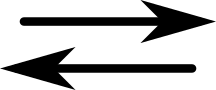Photorealistic Enhancements with AI
Automatically enhance your photos and give them the look you want with AI-powered filters

Cyanapse's Photorealistic Image Filters are based on a cutting-edge method that leverages recent advances in AI to transform and give new looks to images in just a couple of seconds. Our implementation allows to automatically edit photos with various photorealistic transformations, including changing the night into day or day into night, adding golden hour photography effects to increase warmth, enhancing the lighting to reflect natural light conditions, and much more.
Cyanapse's AI-enhanced filters enable photorealistic editing. The filters are based on neural networks that have learned how image textures look like under different lighting conditions, and can be applied on any image to imitate different lighting effects on all kind of textures. Our technology also enables the use of bespoke photo styles that can apply a brand's visual signature on any photo.